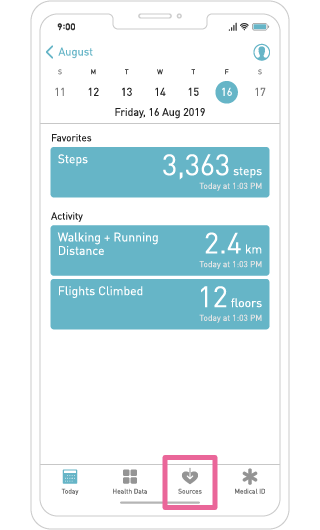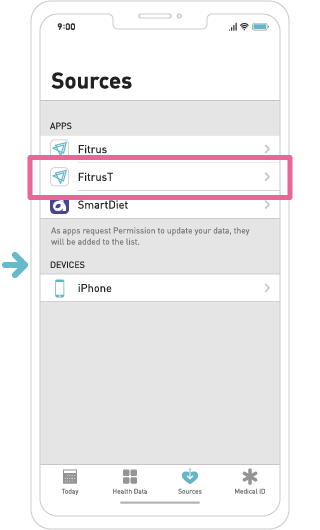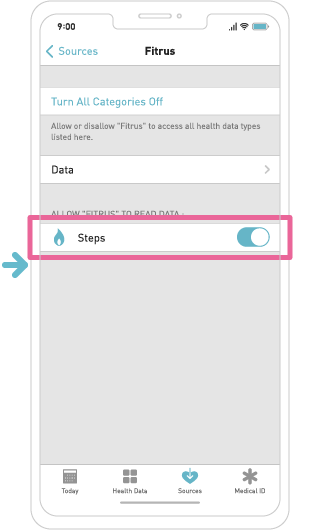The steps counts are not increasing properly.
Page Information
Category
FitrusT
Subdivision Apps
Subdivision Apps
Contents
Please check the sync settings in the app first.
In the app, go to the Settings ⇒ Sync menu and select between the steps on your phone, Fitrus Plus, and all steps.
(The steps data capturing features in the smartphone may not be supported for some models.)
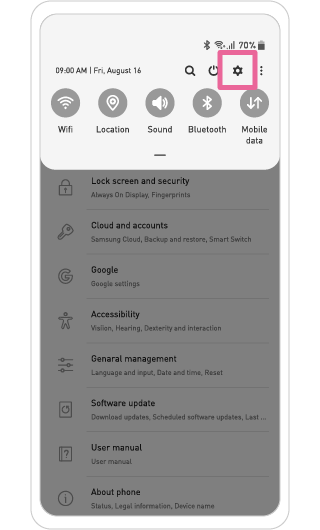
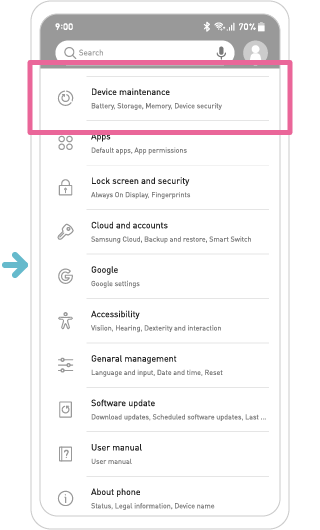
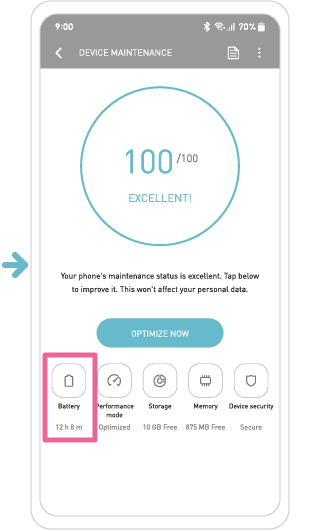
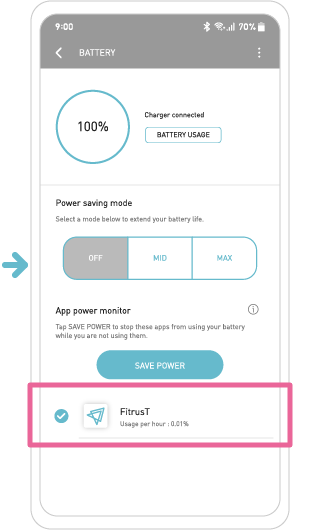
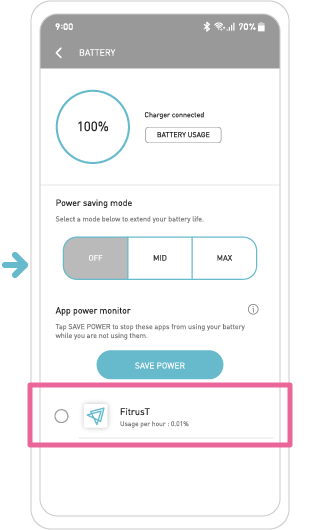
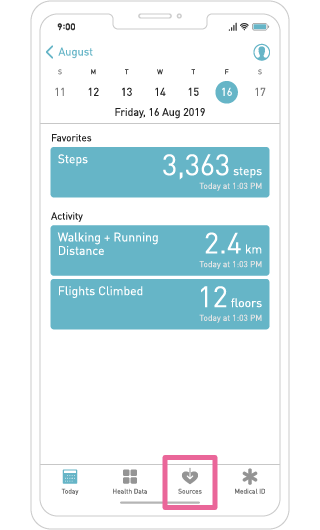
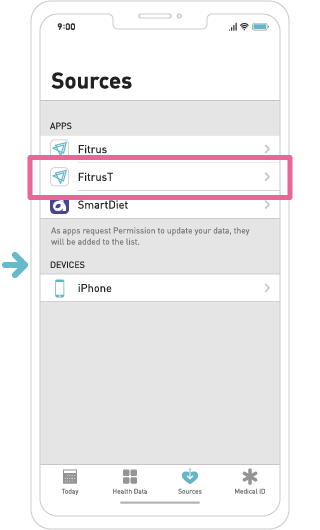
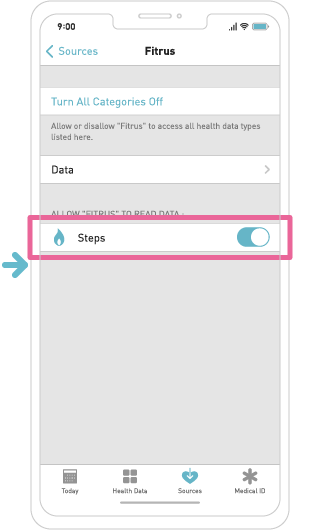
In the app, go to the Settings ⇒ Sync menu and select between the steps on your phone, Fitrus Plus, and all steps.
Android
Automatically captures the steps counts data from your phone, and if it doesn't perform the measurement properly, please uncheck the Fitrus through your phone's Settings → Battery → Sleep mode exception app lists.(The steps data capturing features in the smartphone may not be supported for some models.)
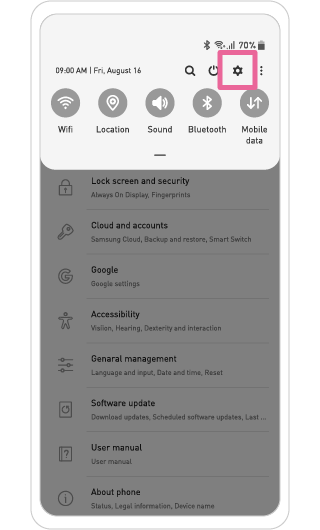
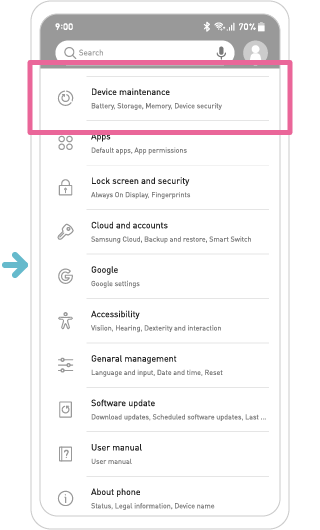
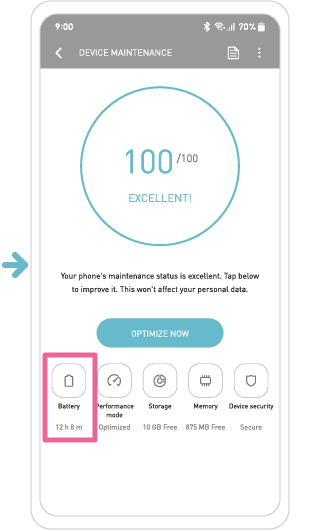
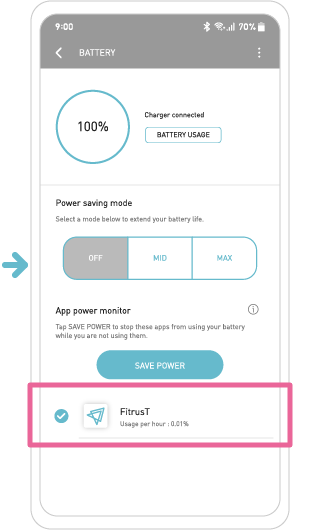
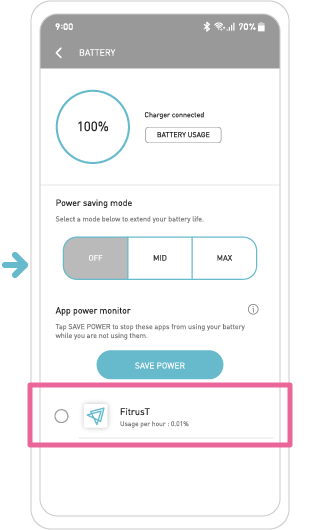
iOS
If you want to capture the steps data provided from Apple, please go to Settings > Sync and select Health App.