I followed the manual, but I still cannot connect the Bluetooth.
Page Information
Category
FitrusT
Subdivision Measurements
Subdivision Measurements
Contents
Try to activate GPS (location) if the connection is not working properly.
If GPS (location) is not enabled, Bluetooth connectivity may not be performed smoothly.
Please activate GPS (location) and Bluetooth connection when connecting the Fitrus Plus with your smartphone.
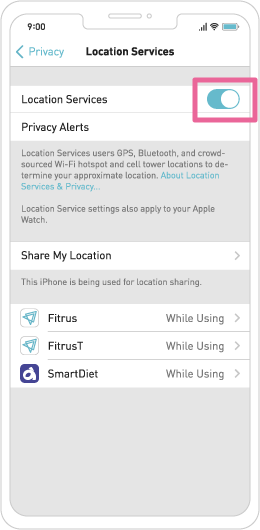
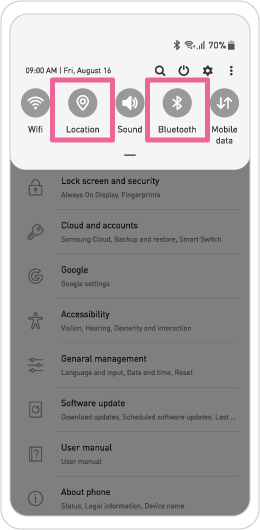
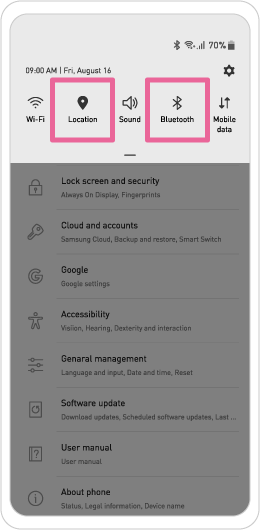
If GPS (location) is not enabled, Bluetooth connectivity may not be performed smoothly.
Please activate GPS (location) and Bluetooth connection when connecting the Fitrus Plus with your smartphone.
iPhone
Go to Settings - Personal Data Privacy - Location to activate it.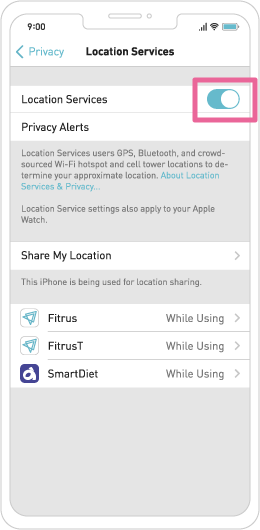
Samsung Smartphones
Tap on the top bar of your smartphone to activate it.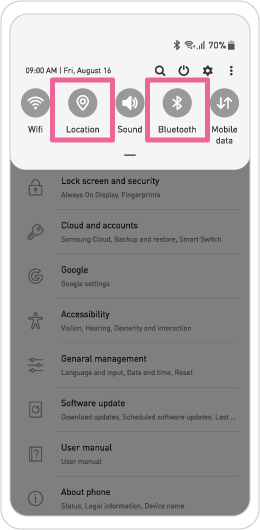
LG Smartphones
Tap on the top bar of your smartphone to activate it.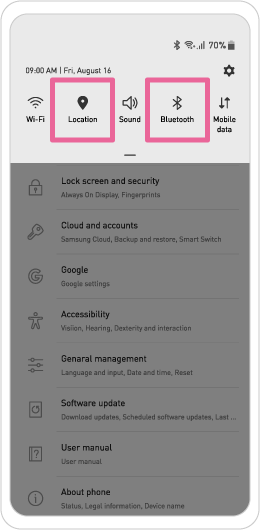
- Prev. posts Can I measure the temperature?
- Next posts I am having trouble connecting Bluetooth
