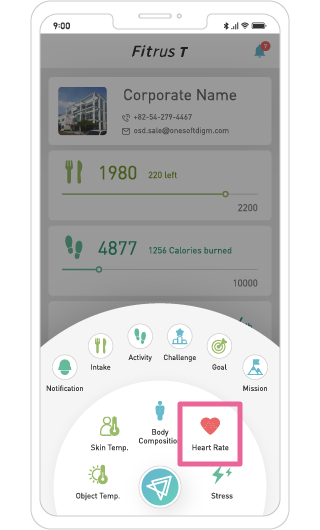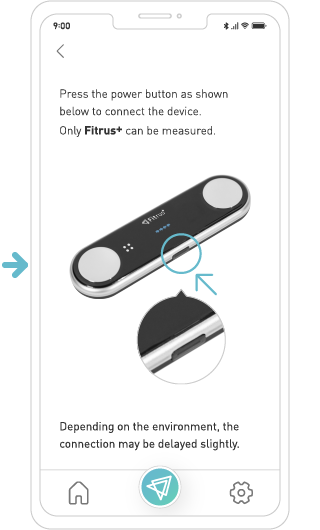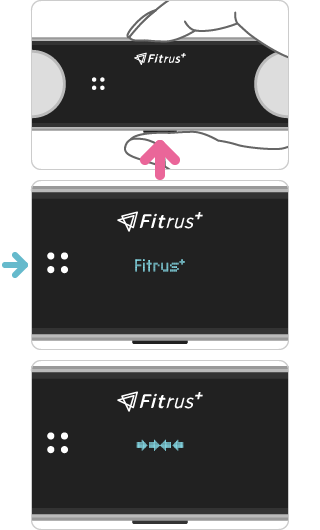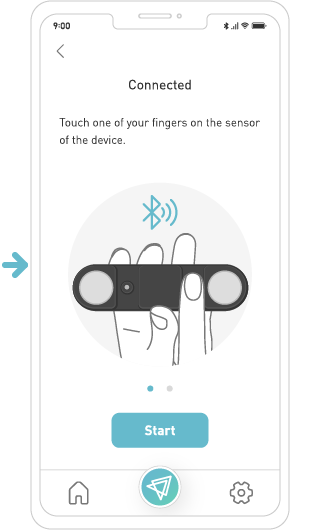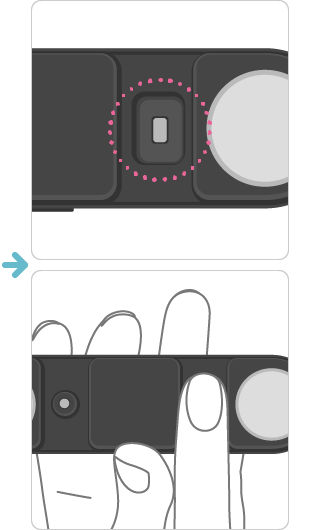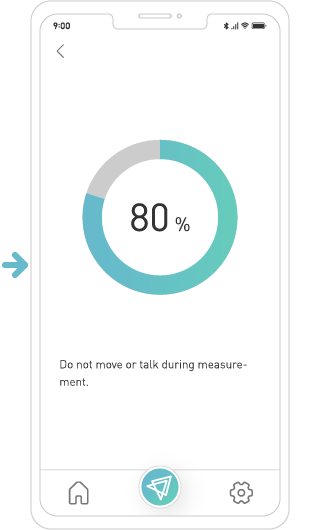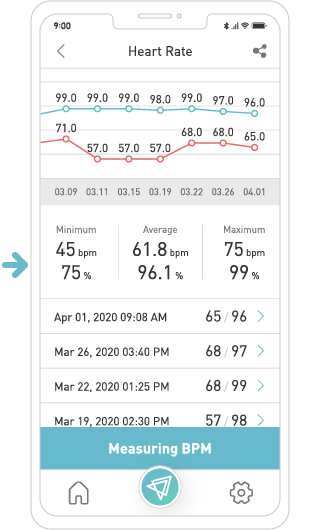If you have Fitrus Plus, you can measure your heart rate and stress level through the Fitus T App.
The heart rate and stress level are calculated by ONESOFTDIGM's own algorithm.
If you press the sensor too hard or if you do not completely cover it with your finger, the measurement may not be performed.